
– Synchronise again and that should now fix the error! – Click on the ‘Windows Live’ account and enter the new password – An error message will appear in red that says ‘Attention Required’
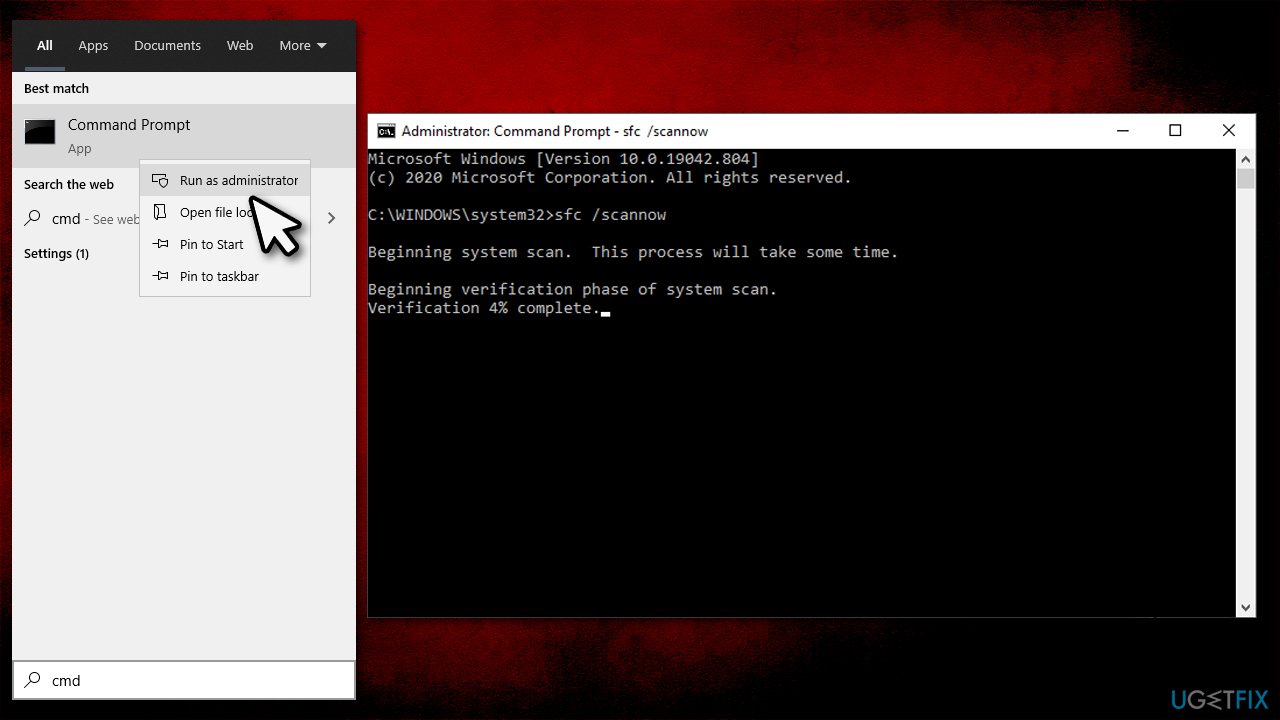
– Press and hold on your ‘Windows Live’ account and click ‘ Synchronise‘ – On your phone, go to Settings…Email and Accounts – Log into your Hotmail/Live account and change your password Fortunately, I found a way to fix this error without deleting any information. However, it would result in all my information and settings being erased, so I wanted to make sure there were no other methods available before performing a factory reset. I searched around and the solutions I found required either a hard reset, or having the phone revert back to the factory settings.
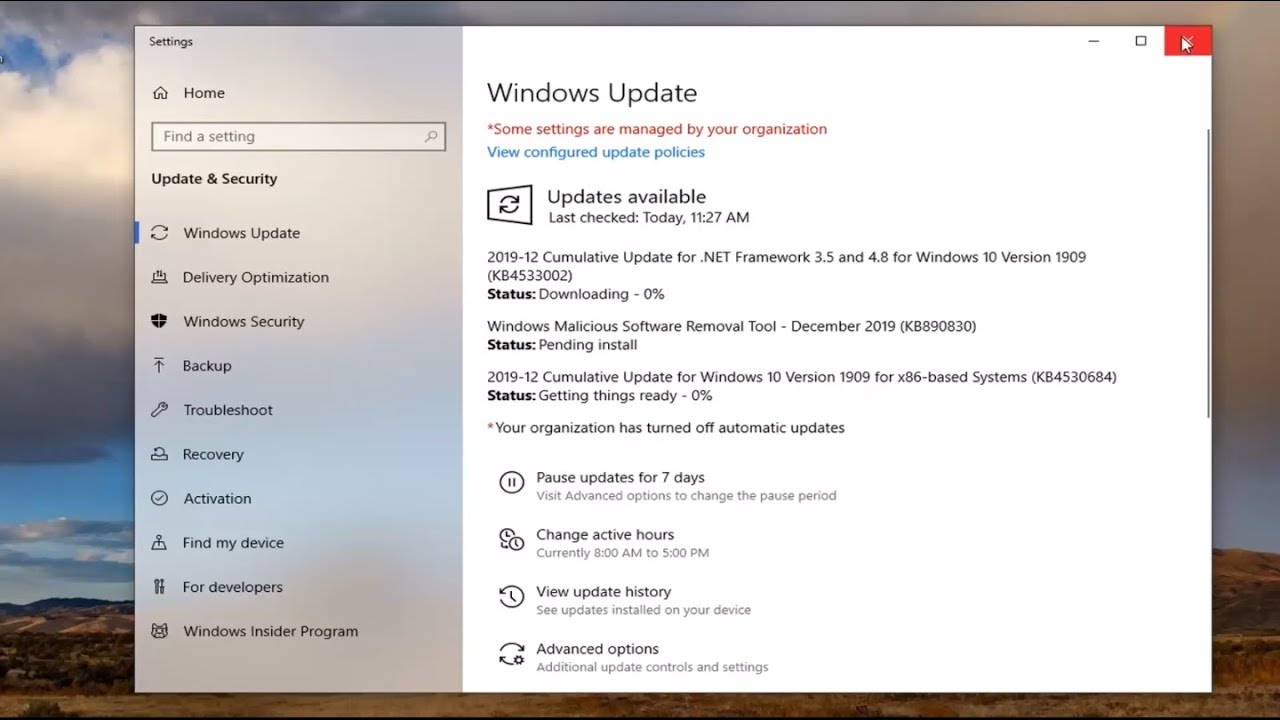
However, every time I tried to update, I kept receiving an error message stating that “ The Windows Live ID Service is unavailable at the moment. This morning I tried to download various updates for apps I have installed on my phone.


 0 kommentar(er)
0 kommentar(er)
